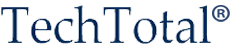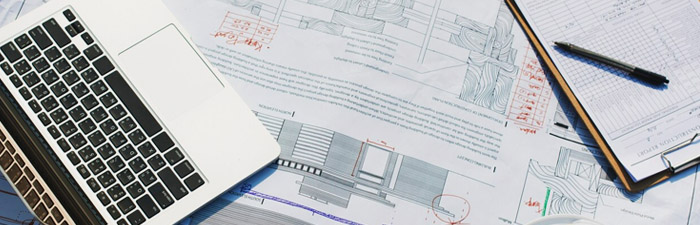
Training Programs

Course Outline
If you want to become a technical writer, or if you have just become a technical writer and wonder what the job and the profession may involve, this course will introduce you to an exciting and rewarding career in technical communication
Course Title: Graphics for Technical Writing 
Course Code: GTW
Eligibility: Any Graduate
Duration: As per the requirement
Fees: Based upon no. of tools
Timings: 10.00-12.00 PM, 02.00-04.00 PM
04.00-06.00 PM, 07.00 - 9.00 PM
Course Outline:
Graphical Tools
- Snag IT
- Ms Visio
- PhotoShop
Snag IT - Image Capturing Tool
- About Snag IT
- Introduction
- Features
- Starting the application
- Image Formats
- Exploring the Program Window
- Capture Profile
- Image Capturing Modes
- Batch Convert Images
- Creating WebPages
- Creating simple Demos
- Companion Applications
- Snag IT Editor
- Snag IT Studio
- Catalog Browser
MS- Visio (Image Drawing Tool)
- Introduction to MS- Visio
- Using various technology images
- Creating DFD's and Architectural Diagrams
- Synchronization of images
- Creating different file formats
- Special Merits
- Installation sequence
- Types of shapes
- Behaviour of shapes
- How to Get shapes
- Templates stencil
- Connection shapes
- Staking shapes
- Group/ Ungroup
- Text Adding
- Data Linking
- Data Graphics
- Auto Linking
- Hyper Linking
- Save type - formats
- Importing into Word
Photoshop
- Introduction to Photoshop
- Cropping images and editing
- Using advanced tools for creating architectural diagrams
- Explore the Photoshop Environment
- Using the File Browser
- Basic Photo Corrections
- Working with Selections
- Basic flow mode for editing images using Photoshop
- Retouching and Repairing
- Work with selections
- Creating layers
- Creating a Mask and Channels
- Correcting and Enhancing
- Slice and Link an Image
- Creating Rollovers
- Animate GIF Images
- Painting and Editing
- Basic Pen Tool Techniques